Instructions for 2 ways to change Facebook name when less than 60 days
Method 1: Change the language to English
Step 1: Log in to the Facebook account that needs to be renamed, if blocked, you can see the latest way to access Facebook at the content you shared before.
Step 2: Click on the arrow icon and select Settings.
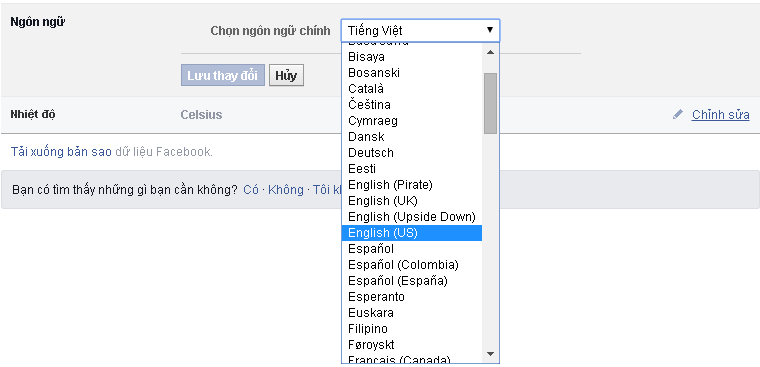
Step 3: The general settings section opens, click on the language section and switch to English.
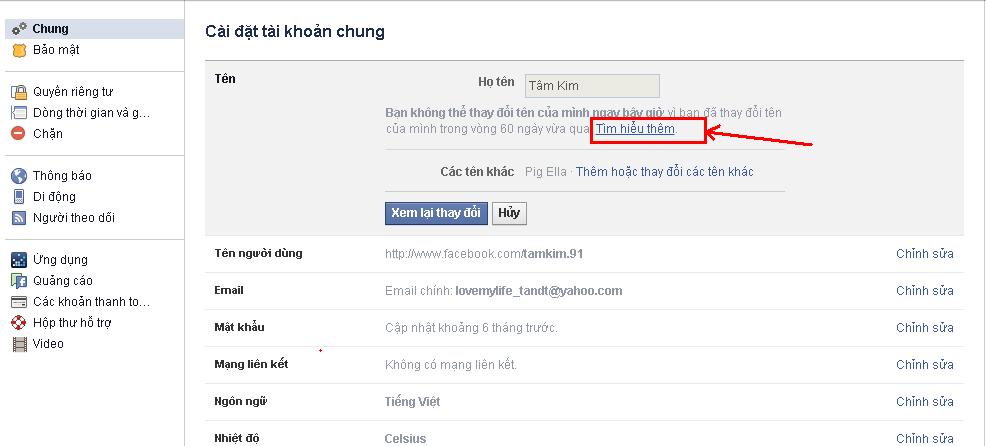
Now try to change your Facebook name to see if it works. If the message still shows that you have to wait 60 days, you can follow the 2nd method below.
Method 2: Submit personal information
If it has not been 60 days since the last name change and you still want to change your name, there is still a way for you. However, you can only change this once, so I advise you to change back to your real name.
Proceed as follows:
Step 1: In the General settings section, click edit in the Name section.
Step 2: Here, click Learn more. A new Tab appears, click let us know at the bottom of the image.
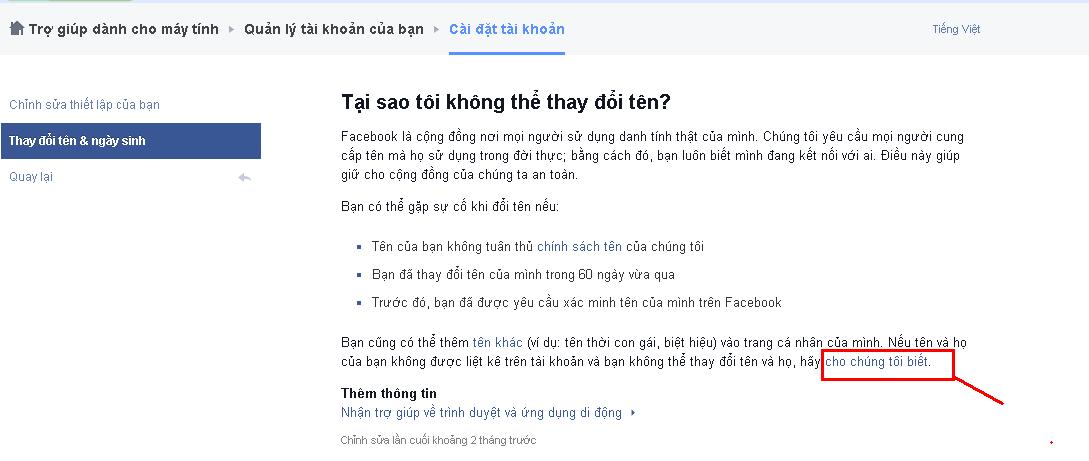
Step 3: You need to prepare a photo of the front of the ID card, clearly capture the words and numbers. Put your real name and the Reason for change section, then choose: Change legal name.
Step 4: Then, click Choose Files in the section of your ID and upload the previously prepared ID photo.
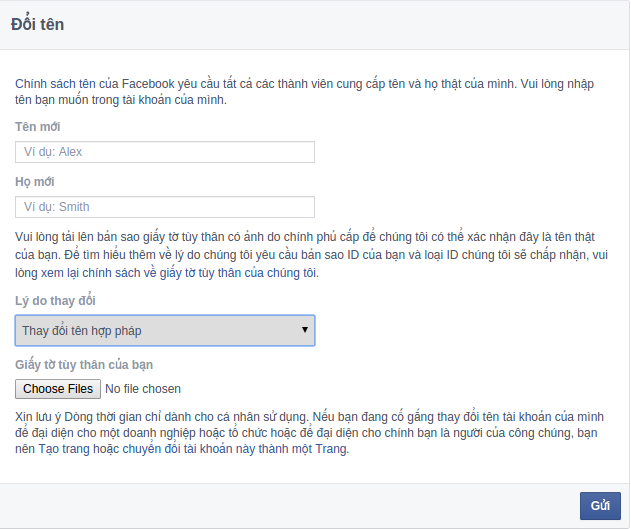
Step 5: You click Submit to send the request to Facebook and wait for the instructions to follow.
This way will have to wait for Facebook to consider. To ensure a successful change, you need to fill in the correct information: Full name, first name, middle name. Uploaded CMT photos must be sharp and clear. You can use other cards or photo identification and complete information in place of ID. Then Facebook will send you an Email and you reply in the following form:
– Hi Facebook Team.
– My New Name It Isn't Set On My Account.
– My New Name Is: “The new name you want to change”.
– And this is my ID Card: You attach your Scanned CMT.
– Thanks Facebook Team.
You wait about 2-3 days Facebook sends a confirmation email that you will have a new name without waiting 60 days for the next name change.
Currently, Facebook is having many censorship changes about changing the name when it is less than 60 days. So, with the above 2 ways, you will have success, but also you will not be able to change the name. Don't be sad, try 2-3 more times, luck will come to you.
Those of you who have changed your Facebook account name by the 2 methods above or have another more effective way, you can comment below to share it with everyone. Good luck!
The post https://meo.tips/using/instructions-for-2-ways-to-change-facebook-name-when-less-than-60-days/ appeared first on Meo.tips.
View more from Meo.tips:
The West has a strange fruit with a bad skin but an unforgettable tasteHow many clothes should be put in the washing machine? The easiest way to estimate the volume of dry clothes
How to make a unique and impressive paper flower as a gift on March 8
Good tips to use betel leaves to treat underarm odor, both cheap and effective
7 reusable household items that we often throw away
9 ways to dry sports shoes quickly and effectively
Things to know about energy-saving energy labels when shopping
Getting caught in the rain should not be underestimated
Why should you soak your feet in hot water?
Pocket 7 tips to collect debt gracefully, effectively, smartly and skillfully during Tet holiday
The CEO of Levi's hasn't washed jeans in 10 years, so how often does he wash jeans?
Soak anise with white vinegar, bring many unexpected uses
How to make some homemade hair masks for dry, tangled hair
Treat acne quickly with ingredients available at home
Should I turn on a large or small fan to save electricity?
Meaning of symbols on clothing labels
How to effectively repel flies, ants, cockroaches and some indoor insects
Treat long-standing dark circles with familiar vegetables at home
Poisonous foods you should know
3 ways to make simple, easy-to-follow 3D handmade cards for March 8
Nhận xét
Đăng nhận xét